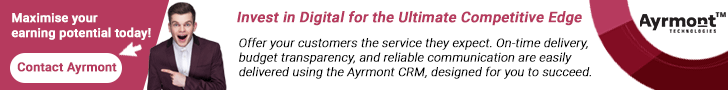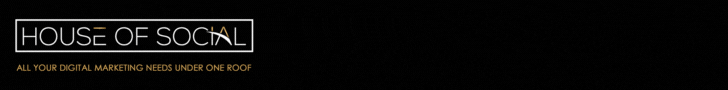Videos on Social Media are a must-do for anyone wanting to up their engagement levels and stay on top of their social media game. But videos can be a minefield for those technologically challenged and/or time poor so here are our top tips for creating videos that will be seen (and enjoyed) by your audience.

- Remember, Instagram videos are capped at 60 seconds so keep it short, snappy and to the point.
- Facebook does allow for longer videos but all the evidence points to the first 5-10 seconds as being crucial to holding interest.
- Research shows the majority of users watch your videos with NO SOUND – so you’ll need to add captions if you’re talking or focus on a really dynamically engaging visual to keep people watching.
- Before and after walk-throughs of completed projects make for great videos – particularly if you can shoot the video from the same/a similar spot. Aim for around 5-10 seconds of the “before” and around 10-15 seconds of the “after”.
- In progress videos can be useful but remember that your audience are not experts so they will have difficulty visualising the space unless real progress has been made. Often they’ll just see the “mess” and won’t appreciate the intricacies of what you are going to create.
- Slide shows are still popular – particularly if you can show how a project has unfolded. Work on taking a series of images from the same spot at key stages of the project – for example, before, during demolition, after clean up, at the start of building, during building, almost finished and then the finished (professional) shot.
- An interview with the designer can make for an interesting video – try to intersperse the talking with photos of the project so it’s not just a talking head or have the designer standing in the space they created. Again, captions are 100% essential.
- If you want to do a piece to camera, plan in advance what you want to say so you don’t waffle. Focus on one or two key points and make them clearly and concisely. It’s best to have someone hold the phone or camera for you or use a tripod as selfie mode isn’t recommended.
- If the client is willing to be on camera, see if you can record a video testimonial. It’s great to hear from a satisfied customer and even nicer to see them in their new space.
- There are a number of programs available – some that are free – which can be used to cut and paste your video together but remember, as with any new software, there will be a learning curve while you learn the ins and outs of the technology. Set aside some time to have a play and see what your chosen program can do.
Remember, videos can be an excellent method of getting that cut-through on our over-crowded social media platforms but you need to be smart about how you go about this medium so you’re not wasting your time creating videos that don’t get watched.